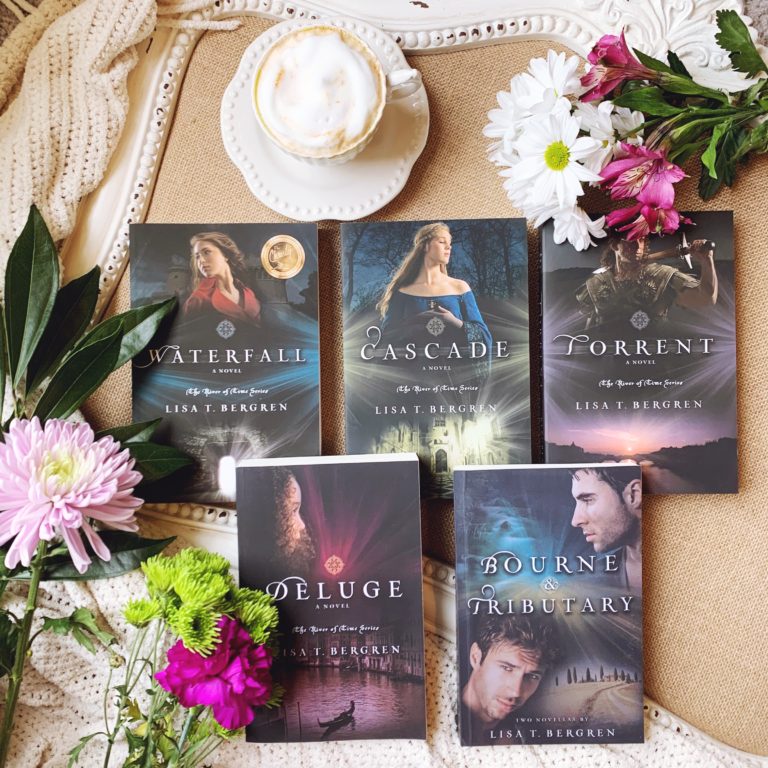Best Writing Hack of the Year!

Ladies and gentlemen, behold my favorite writing hack of the year! I’ve been working on a super secret novel project and said project needed to be written and turned into my publisher in 5 months. Now, I’ve written a couple of novels in 6 months time, but neeeeeever in 5 months and with a baby, but as this super secret project is something I’ve been DYING to do for years and years, I, of course, jumped at the chance! I knew it would be a bit more challenging with a month less to write a novel, so I read a couple of articles on how to maximize my writing productivity and this hack was a game changer y’all.
Dictation 101
Dictation has cut my first draft writing time in half if not more. For those of you who do not use dictation but are kind of on the fence or don’t know how to use it, this post is for you!
Side Note: Before you go and buy an expensive program like Dragon Dictation, I suggest that if you are new to this process to use the “Notes” app on your phone. It won’t be quite as accurate as Dragon, but it will give you an idea if dictation is for you. I used the “Notes” app while writing a novella and loved the process and later bought Dragon for my novel project but that will be another post for another day! Today, let’s talk about the 101 of Dictation.
Step One: Outline. The key for a successful dictation session is to have your micro plot (scene by scene outline for your chapter) for the day written out. Once you get in the flow of dictating your outline, ad-libbing comes naturally, almost like you are telling someone your story, but without having to edit every word.
Side Note: Dictation forces you to TURN OFF your inner editor. Dictation only saves time when you do not stop to edit as you go.
Step Two: Start dictating. Use your headphones, dictation headset or even just speak directly into your phone and get use to the flow. Don’t forget to end your sentences with a verbal command of “period.” It can be awkward at first and like me, you might be tempted to give it up as a waste of time, but stick with it for a few days and it will get easier!
Side Note: Some people like to use alllll the punctation while they dictate, such as saying, “open parentheses” or “close quotation.” However, I found that it took me a significant amount of time to fit that naturally into my story flow, so I stick with “period” and “comma” and “new paragraph” commands. That’s it.
Step three: Copy to Word. Now, there is probably an easier way of getting “Notes” into Word, but I usually just emailed the “Notes” to myself and copy it into Word.
Step Four: Edit within 24 hours. Editing dictation is MESSY, so I make sure that I edit any dictation within 24 hours so that when I run into a phrase that did not translate correctly, I will remember what I was trying to say.
Dictation has a learning curve, but if you stay with it, it can make your writing time even more productive! Hope this helps and happy writing!
Photo Cred: unsplash.com